| Build Component Configurations |
This property page allows you to select, add, and configure build components for the project that support the help file builder's component configuration method to interactively set their options.
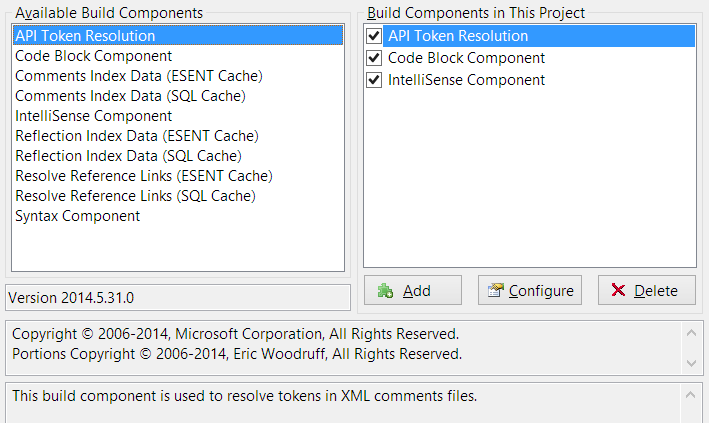
Available build components are listed on the left. Version, copyright, and description information is shown below the list and will change to reflected the currently selected component. The list on the right displays the components selected for use in the current project. Double-click a component on the left or click the Add button to add a component to the project. Click the Configure button to configure the component. Click the Delete button to delete a component from the project. The checkboxes next to each project component allow you to enable or disable the component within the project. If disabled, it will remain in the project with its configuration information but it will not be used during a build. Third-party build components contain a default configuration but it may not be suitable for your project. As such, you should configure each component that you add to the project so that it will work as expected.
The Code Block Component exists in the help file builder configuration file templates so you do not need to add it to your project unless you want to override its default configuration. If you add it and later disable your customized settings, the component will still be used but will revert to the default configuration. In either case, if the Disable Code Block Component project property is set to true, the code colorization features of the component will be disabled. |
Custom build components can be made available on this property page by creating a BuildAssembler Managed Extensibility Framework (MEF) component. Copy the build component's assembly and any supporting files to the .\Components and Plug-Ins folder or a subfolder beneath it in the help file builder's Common Application Data folder. If project specific, the components can be located in the help file builder project's folder or in a folder referred to in its Component Path property. See the Special Folder Locations topic for more information. Refer to the build component's documentation for information about its features and configuration options. See the Creating a BuildAssembler Build Component topic for information on creating a third-party build component. For a list of current third-party build components, see the Links to Resources topic.