| Resource Item File Editor Window |
Resource items are used by Sandcastle to insert localizable or parameterized text into help topics. The resource items are defined in various files that differ based on the selected presentation style. Adding your own resource item file to a project allows you to override the values used for the stock resource items defined by Sandcastle and/or the help file builder on a project by project basis.
Resource item definitions are stored in an XML file. In the help file builder, these files have a .items extension and will be edited using the editor window shown below. Be sure to set the file's BuildAction to ResourceItems so that it is included correctly at build time. If a resource item is defined in multiple files, the last definition encountered will be used.
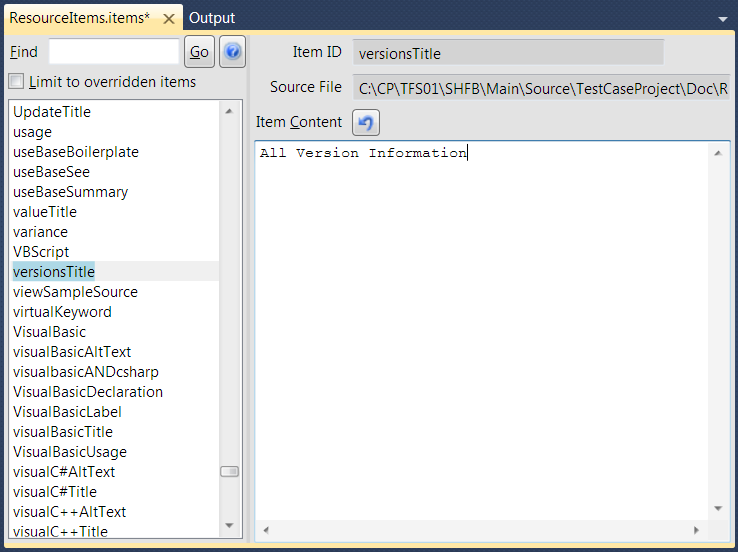
The Find textbox allows you to search for an item by ID or content value. Enter some text to find and hit Enter or click the Go button to start the search. Hit Enter or click Go again to find subsequent matches. Matches are found by doing a case-insensitive search of the item ID and content values. To limit the list to just those items containing changes, check the Limit to overridden items checkbox. Uncheck it to show the full list of items again.
You can only edit the content of resource items. Items that have a custom value from the file you are editing are highlighted in the list on the left. Edit the content of an item by selecting it and using the text editor on the right. Changes to the content are stored automatically as you move from item to item in the list on the left. To revert an item to its default value, click the Revert button that appears to the right of the label just above the text editor area or hit Ctrl+Z.
The resource item value can contain help file builder substitution tag references. See the Customizing the Build Process topic for a list of the possible replacement tag values.